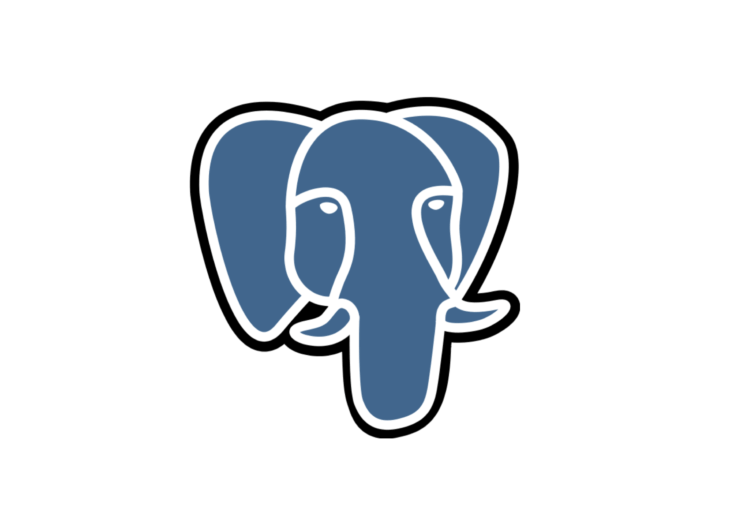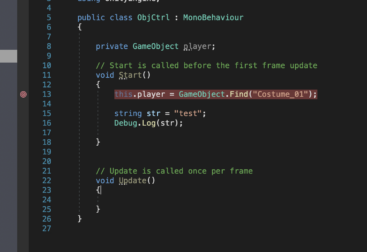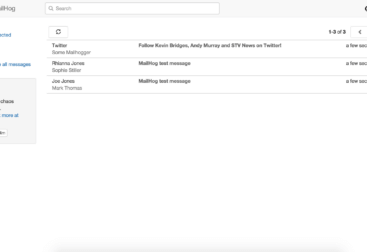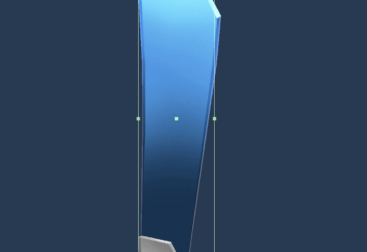Alma Linux や Rocky LinuxなどCentOSの次世代闘争。
いろいろと台頭してきていますね^^
そんな中、Alma LinuxにPostgres13をインスコしたので参考までに。手順をメモしておきます。
時代の流れで(笑)yumじゃなくて、dnfを使っていきます。
sudo dnf list | grep postgresql
collectd-postgresql.x86_64 5.9.0-5.el8 epel
freeradius-postgresql.x86_64 3.0.20-9.module_el8.5.0+2580+998f1584 appstream
opendbx-postgresql.x86_64 1.4.6-21.el8 epel
pcp-pmda-postgresql.x86_64 5.3.1-5.el8 appstream
pdns-backend-postgresql.x86_64 4.5.1-1.el8 epel
perl-RDF-Trine-postgresql.noarch 1.019-8.el8 epel
postgresql.x86_64 10.17-2.module_el8.5.0+2551+8dca950a appstream
postgresql-contrib.x86_64 10.17-2.module_el8.5.0+2551+8dca950a appstream
postgresql-docs.x86_64 10.17-2.module_el8.5.0+2551+8dca950a appstream
postgresql-jdbc.noarch 42.2.3-3.el8_2 appstream
postgresql-jdbc-javadoc.noarch 42.2.3-3.el8_2 appstream
postgresql-odbc.x86_64 10.03.0000-2.el8 appstream
postgresql-odbc-tests.x86_64 10.03.0000-2.el8 appstream
postgresql-plperl.x86_64 10.17-2.module_el8.5.0+2551+8dca950a appstream
postgresql-plpython3.x86_64 10.17-2.module_el8.5.0+2551+8dca950a appstream
postgresql-pltcl.x86_64 10.17-2.module_el8.5.0+2551+8dca950a appstream
postgresql-server.x86_64 10.17-2.module_el8.5.0+2551+8dca950a appstream
postgresql-server-devel.x86_64 10.17-2.module_el8.5.0+2551+8dca950a appstream
postgresql-static.x86_64 10.17-2.module_el8.5.0+2551+8dca950a appstream
postgresql-test.x86_64 10.17-2.module_el8.5.0+2551+8dca950a appstream
postgresql-test-rpm-macros.x86_64 10.17-2.module_el8.5.0+2551+8dca950a appstream
postgresql-upgrade.x86_64 10.17-2.module_el8.5.0+2551+8dca950a appstream
postgresql-upgrade-devel.x86_64 10.17-2.module_el8.5.0+2551+8dca950a appstream
postgresqltuner.noarch 1.0.1-4.el8 epel
proftpd-postgresql.x86_64 1.3.6e-4.el8 epel
python3-testing.postgresql.noarch 1.1.0-16.el8 epel
qt5-qtbase-postgresql.i686 5.15.2-3.el8 appstream
qt5-qtbase-postgresql.x86_64 5.15.2-3.el8 appstream
soci-postgresql.x86_64 4.0.0-2.el8 epel
soci-postgresql-devel.x86_64 4.0.0-2.el8 epel デフォルトだと10がインスコされるっぽいですね。
sudo dnf module list postgresql
AlmaLinux 8 - AppStream
Name Stream Profiles Summary
postgresql 9.6 client, server [d] PostgreSQL server and client module
postgresql 10 [d] client, server [d] PostgreSQL server and client module
postgresql 12 client, server [d] PostgreSQL server and client module
postgresql 13 client, server [d] PostgreSQL server and client module Almaの公式リポジトリでは13までリリースされているみたいです。
公式リポジトリを追加
sudo dnf -y install https://download.postgresql.org/pub/repos/yum/reporpms/EL-8-x86_64/pgdg-redhat-repo-latest.noarch.rpmこれで追加しました。
13をインストールする前に
sudo dnf -qy module disable postgresqlどうも先に、dnfでデフォルトで指定されているpostgresqlを停止しないと行けないっぽいです。この手順を行わずに、普通にインストールに移ったところ、
sudo dnf -y install postgresql13 postgresql13-server
All matches were filtered out by modular filtering for argument: postgresql13
All matches were filtered out by modular filtering for argument: postgresql13-server
Error: Unable to find a match: postgresql13 postgresql13-serverと、エラーで弾かれました。CentOS8のdnfからの仕様みたいですね。CentOS8のyumを使ってもdnfが使われるみたいなのでこの手順、今後は必用になってきますね。
改めてインストール
sudo dnf -y install postgresql13 postgresql13-server
....
Installed:
postgresql13-13.5-1PGDG.rhel8.x86_64 postgresql13-libs-13.5-1PGDG.rhel8.x86_64 postgresql13-server-13.5-1PGDG.rhel8.x86_64
Complete!今度は無事インストールされました。
initdbで初期化
sudo /usr/pgsql-13/bin/postgresql-13-setup initdbUbuntu版では必用なかったのですが、CentOSでは変わらず必用。
自動起動を確認
systemctl list-unit-files -t service | grep postgres
postgresql-13.service disabled動いてないので
sudo systemctl enable postgresql-13これで自動起動をONに。
立ち上げます
sudo systemctl start postgresql-13sudo systemctl status postgresql-13.service
● postgresql-13.service - PostgreSQL 13 database server
Loaded: loaded (/usr/lib/systemd/system/postgresql-13.service; enabled; vendor preset: disabled)
Active: active (running) since Tue 2021-11-16 12:18:53 JST; 1min 6s ago
Docs: https://www.postgresql.org/docs/13/static/
Process: 1492208 ExecStartPre=/usr/pgsql-13/bin/postgresql-13-check-db-dir ${PGDATA} (code=exited, status=0/SUCCESS)
Main PID: 1492214 (postmaster)
Tasks: 8 (limit: 24328)
起動しました。
設定ファイル周りは
/var/lib/pgsql/13/dataここに格納されていました。